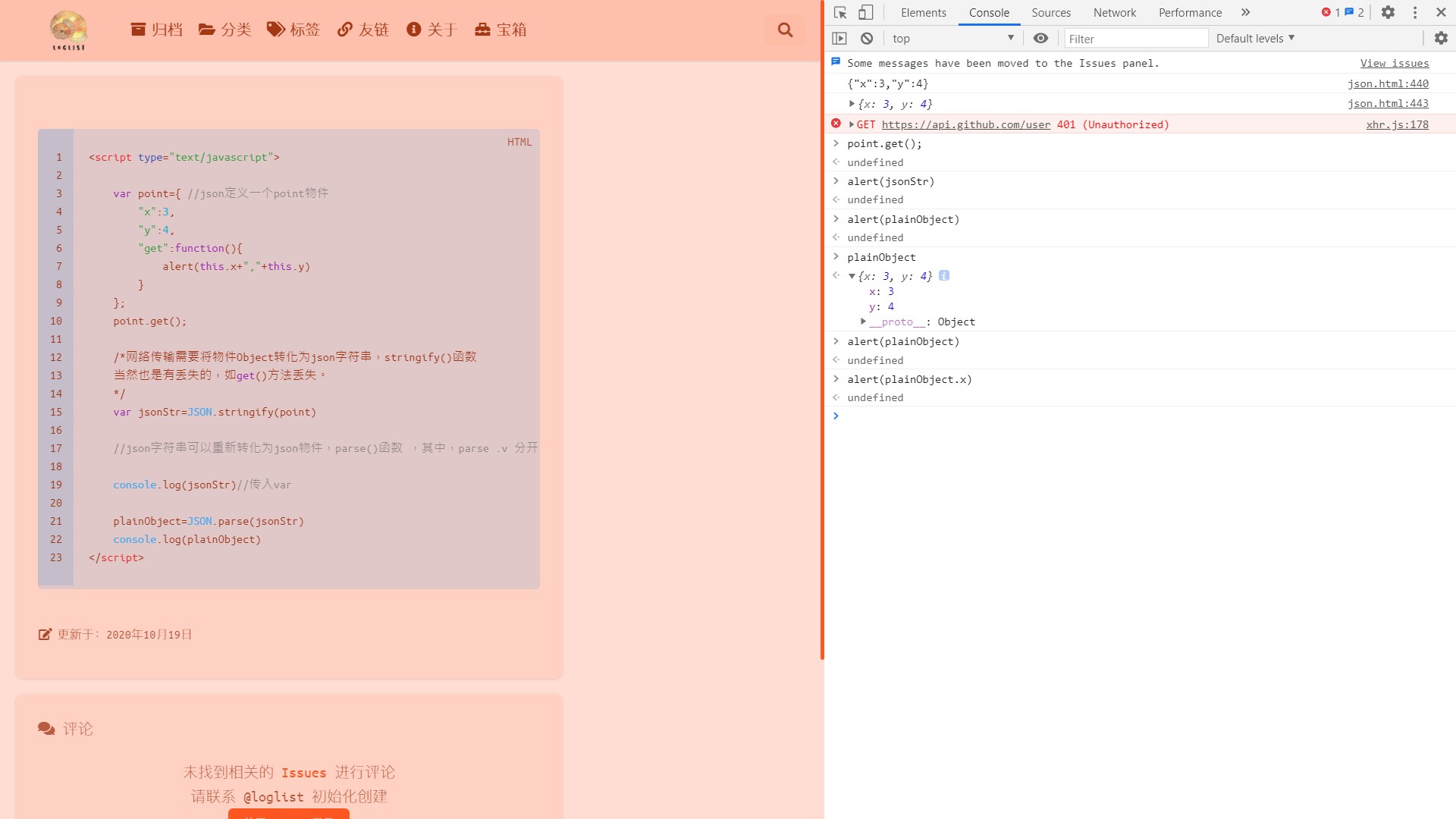json基础
- json的变量声明
- JSON.stringify(),将json的object物件转换为json-string,但是方法会丢失
- JSON.parse(),将json-string转换为json-object
json demo与源码
1
2
3
4
5
6
7
8
9
10
11
12
13
14
15
16
17
18
19
20
21
22
23
24
25
26
27
28
29
30
31
32
33
34
35
36
37
|
<html lang="en">
<head>
<meta charset="UTF-8">
<meta name="viewport" content="width=device-width, initial-scale=1.0">
<title>json 基础教学</title>
<script type="text/javascript">
var point={
"x":3,
"y":4,
"get":function(){
alert(this.x+","+this.y)
}
};
/*网络传输需要将物件Object转化为json字符串,stringify()函数
当然也是有丢失的,如get()方法丢失。
*/
var jsonStr=JSON.stringify(point)
console.log(jsonStr)
plainObject=JSON.parse(jsonStr)
console.log(plainObject)
</script>
</head>
<body>
</body>
</html>
|
运行一下
JS-hoisting宣告提升
变量的宣告提升
js-hoisting被称为宣告提升,宣告提升仅限于类似var x的单条语句。
JS-hoisting造成运行结果一致
1
2
3
4
5
6
7
| <script type="text/javascript">
var x;
x = 10;
alert(x);
</script>
|
与
1
2
3
4
5
6
7
| <script type="text/javascript">
x = 10;
alert(x);
var x;
</script>
|
以上两块代码的运行结果是一致的,均弹出**10**;
原因在于,JavaScript的渲染引擎具备宣告提升的特质。
宣告提升仅限于类似"var x"的单条语句
1
2
3
4
5
6
7
| <script type="text/javascript">
alert(x);
var x = 10;
</script>
|
运行结果为弹出**undefined**
原因在于,var x = 10;对于js引擎来说是两个语句,即var x; x = 10; 。js引擎只对var x;该语句提升。
函数的宣告提升
js引擎只对"var sayhello();"语句宣告提升
1
2
3
4
5
6
7
8
9
| <script type="text/javascript">
sayhello();
function sayhello() {
alert("hello");
}
</script>
|
与
1
2
3
4
5
6
7
8
9
| <script type="text/javascript">
sayhello();
var sayhello = function () {
alert("hello");
}
</script>
|
以上两块代码的运行结果是不一致的,前者弹出**hello**,后者无弹出。
原因在于,var sayhello = function ()对js引擎类似于两个语句,var sayhello();function sayhello(){···};。js引擎只对var sayhello();语句宣告提升。
addEventListener
连接交互动作(js内置的动作)与函数
addEventListener变化的图形
1
2
3
4
5
6
7
8
9
10
11
12
13
14
15
16
17
18
19
20
21
22
23
24
25
26
27
28
29
30
31
32
33
| window.onload = function () {
var box = document.getElementById("box");
box.addEventListener("mouseover", function () {
this.style.opacity = 1;
this.style.height = '300px';
this.style.width = '50px';
this.style.backgroundColor = 'blue';
this.style.borderRadius = '5px';
this.style.boxShadow = '2px 2px 6px blue';
})
box.addEventListener("mouseout", function () {
this.style.opacity = 0.5;
this.style.height = '150px';
this.style.width = '150px';
this.style.backgroundColor = "blue";
this.style.borderRadius = "50%";
this.style.boxShadow = '0px 0px 0px ';
})
var circle = document.getElementById("circle")
circle.addEventListener("mouseover", function () {
this.style.borderRadius = "0";
this.style.backgroundColor = "yellow"
})
circle.addEventListener("mouseout", function () {
this.style.borderRadius = "50%";
this.style.backgroundColor = "purple"
})
}
|